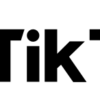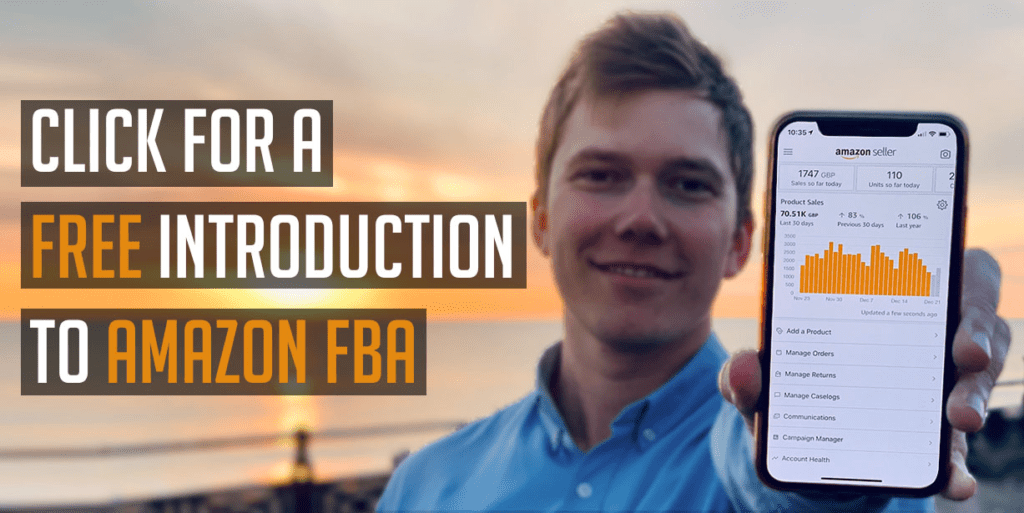After months of preparing to sell a product with Amazon FBA, the most disappointing thing that can happen to you when you start selling is that your sales are just not where you expected them to be, or even worse.. they’re none existent all together. 😔
But, do not lose hope just yet, because in my experience sales underperformance can usually be easily explained, and in many circumstances fixed & improved! 😊
Do This Before Anything Else!
One thing to ensure before taking any measures to increase your sales on Amazon, is to confirm that demand actually exists for your product.
Remember that shoppers on Amazon are typically searching for a product that they already have in mind, so selling a product that has no demand because customers aren’t searching for it, is going to mean that your sales will always be low, no matter what you do.
So, log on to Amazon, search for the product that you’re selling and run Helium 10’s X Ray tool. Once the results have loaded, check that there are at least 5 different listings that are selling the amount that you’re expecting or hoping to make.

Check the highlighted column to make sure there’s still demand!
Doing this might seem really obvious, but it’s an essential step to take, especially as it could reveal that your product is seasonal or that demand in general for it has dropped, which immediately explains why you’re making lower sales than expected.
As soon as you’ve confirmed that the product that you’re selling on Amazon still has demand, and that the level of sales that competitors are making are higher than yours, you can then move onto diagnosing and hopefully solving the problem, which in all likelihood is to do with what sells your product – your listing.
1. Checking Whether Your Listing Is Being Seen
The first step to take if you want to improve your amazon sales, is to check whether your product’s listing is being seen by customers that are shopping on amazon. If the listing isn’t visible to customers, then it doesn’t matter how good your product is, it’s not going to be bought.
To check whether your listing has been seen by customers, login to Seller Central, go into ‘Reports’ and then ‘ Business Reports’.
You can then browse to the sales & traffic tab, and there you’ll be presented with a table that shows the total number of ‘views’ or ‘sessions’ that your listing is getting per day.
If this number is very small, perhaps just a couple of views per day, then that straight away gives you the answer as to why your sales are low – because shoppers aren’t seeing what you’re selling.
Fixing Low Sessions (Views)
To fix this, you’ll need to first ensure that your listing contains the keywords that customers are most frequently using when they’re searching for your product.
As a starting point, in order to find these you can brainstorm possible keywords associated with your product, check competitor listings and see what Amazon’s auto-complete suggests in the search bar. To really take it up a level and ensure that your listing includes the best keywords though, you’ll need to use a keyword research tool like Helium 10’s Cerebro or Magnet tools, both of which will suggest the best keywords for you to incorporate into your listing. There’s a discount code for Helium 10’s tools here.
Once you’ve got your list of keywords, make sure that you’ve pasted them into the keyword section in the back end of your listing, and you’ve also included them as frequently as possible within your listing’s title, bullet points and description.
Doing this should ensure that Amazon correctly understands what it is that you’re selling, and shows you to customers for relevant search terms.
TOP TIP: When writing your Amazon product listing, don’t be tempted to jam in as many keywords as you can into your title, bullet points and description – remember that everything that you write has to make sense to the person reading it!
2. Advertising Your Product
Whilst having a listing that contains the best keywords is certainly going to help getting you get more views and sales in the long term, you also need to take advantage of Amazon’s advertising tools in order to showcase your product to as many customers as possible.
If you’re just starting out and you’re not running any advertising campaigns, then you’ll want to get these set up immediately, as that will almost certainly explain your lack of sales. To stop you getting overwhelmed and making expensive mistakes, my recommendation is to start with an automatic campaign, which is a way that allows you to start advertising on Amazon without having to worry about choosing the right keywords to advertise with, or playing with keyword bid prices.
To set advertising campaign up on Amazon, head into Amazon’s advertising console, select ‘create campaign’, and then choose ‘Sponsored Products’.

You should then fill the form out making sure that you select ‘automatic’, and click ‘create campaign’.
Within a few hours you should start to see your product appearing in search results in Amazon’s advertising slots, getting you the visibility that you need to start driving those additional sales.
3. Work On Increasing Your Sales Conversion
After you’ve verified that your product has demand and that your product’s listing is being seen by customers (thanks to your keyword research and advertising), the next component that you’ll want to check in order to improve your sales, is your level of conversion.
Your Amazon’s product’s conversion is an important metric to monitor and improve because it’s the proportion of people that buy your product after clicking onto your listing, versus those that don’t.
Amazon does provide you with your product’s conversion, which you can see by browsing to the Business Reports page and looking at the unit session percentage column within the table that shows.
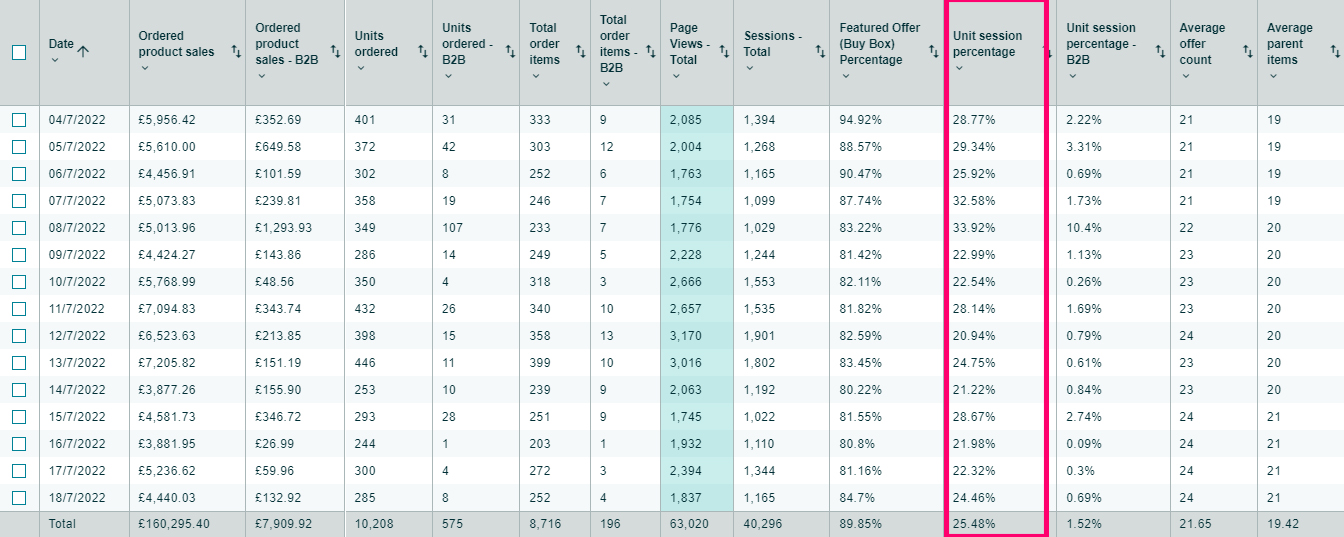
Generally a good level of conversion to aim for is anything over 20% – so 1 in 5 customers make a purchase. A bad level of conversion is anything under 10%, or 1 in 10 customers make a purchase.
Regardless of what level of conversion Amazon tells you that you have, you should always look for ways to improve it, because the higher your conversion, the more sales you’ll make, meaning more overall profit.
If your conversion level is quite low – so anything under 10% – then before taking any steps should consider pausing any advertising campaigns that you’re running until you’re able to make improvements to your product and listing, otherwise you’ll likely be wasting a tonne of money un-necessarily.
TOP TIP: When looking to improve your conversion in order to drive higher Amazon FBA sales, the best thing that you can do is to work on the strength of your product listing. Go through each and every part of it in detail – that’s your title, bullet points, description and images, and ensure that everything makes sense, it’s easy to read, and it communicates the benefits and features of your product well. Make sure that you reference competitor listings to ensure that you haven’t missed anything obvious out, and always question how what you’re writing helps you to inform the customer and make a sale. If it doesn’t and it’s just waffle, then either take what you’ve written out, or amend it so that it does.
The Importance Of Images
One area that many Amazon sellers often pay very little attention to, is the quality of their images. Images are hugely important in determining how successful your product is going to be – In fact, most customers after they’ve clicked onto a listing will only view the images before making a purchasing decision – they won’t even bother to read the bullet points or description that you’ve written.
Never underestimate the importance of having attractive images that communicate the benefits of your product and why the customer should buy from you. To help you put together high quality images that convert tonnes of customers, check out what your best selling compeittors are doing, and hire a good graphics designer from websites such as Fiverr – my recommendation for an amazing editor can be found in the description of this video. If your budget allows, consider also getting a video made, as this can help massively with persuading a customer to buy. It doesn’t have to be anything super fancy, in fact, a simple image slideshow will do – it’s better than nothing.
4. Assessing Your Price
After you’ve gone through your listing and you’ve ensured that it’s compelling & makes sense, the next area to assess, is the price that you are charging. A big mistake that I often see, is people thinking that they can charge a huge premium for their product, just because they’ve stuck a logo on it.
If it’s not immediately obvious to a customer why your product is better than the competition, then they’re not going to be prepared to pay a premium price, so when first launching especially, ensure that your product’s price point has been set correctly and it’s either in line with or below that of your competition. Once you’ve been selling for a number of months and you’ve gained plenty of positive reviews, that’s when you can start to think about charging a higher price.
5. Checking Your Social Proof
Your product’s conversion and the sales that you may are going to be hugely impacted by what customers think of your product. If you only have bad reviews or you don’t have any at all, then this is going to put customers off from purchasing from you.
So, if your amazon sales suck and they’re not where you want them to be, take a look at your reviews and if you don’t have any, then try to get a couple off distant family & friends, or if you’re not comfortable with that, use Amazon’s Vine programmme, which can get you up to 20 reviews in exchange for a one time fee payable to Amazon.
Reviews provide social proof and help to build customer confidence in your brand. So the more that you can get, the more reassurance potential buyers will have that your store is a real one, the products are as described, and they will get exactly what they ordered, right on time.
6. Ensuring You Are Differentiated
Finally, in order to increase your sales as much as possible when selling on Amazon, you need to make sure that your product offers is differentiated from others as much as possible. If you’re pretty much selling the exact same product as your competition and there’s no discernible difference to the customer, then it’s unlikely they’ll choose you, and because of that your sales are going to suffer.
So, if you’re already selling a product with Amazon FBA, make sure that your listing details all of the reasons that make your product different or better, no matter how small you think they may be. If it’s a bottle that’s been proven to be leakproof, or it’s a piece of clothing that you’ve ensured doesn’t have poor quality stitching, then make sure that information is included in your listing.
Other areas that you can differentiate yourself on versus other sellers, is by highlighting that you’re a UK or US brand, that you’ve got great customer care and so on. If you haven’t already ordered the product that you want to sell yet, then before doing so, try to find ways to differentiate what you’re going to be selling, which could possibly be done through offering a product with a unique design, or bundling an additional item with the product that the customer will find of value.
If you can do all of these ideas then your customer should be able to easily distinguish your offer from others, which they’ll hopefully see as better, resulting in a higher level of conversion and more sales for you and your business.
Summary
So those are the steps that every seller should follow when looking to either diagnose poor performance on Amazon, or increase their sales full stop.
To summarise – first, you need to understand that there is indeed demand for the product that you want to sell on Amazon, and then you need to work on improving visibility and your conversion, both of which will without a doubt increase the amount of sales that you make.
The Amazon marketplace is huge and full of potential, but success is not an overnight process and neither is it a walk in the park. So if you are experiencing poor performance or just want to increase sales to be the same as your competitors, don’t give up, follow the improvement steps that I’ve run through in this video and hopefully you should see some sort of positive change. If you have questions let me know!
If you’d like to learn more about Amazon FBA, check out my Amazon FBA review here.