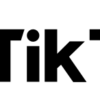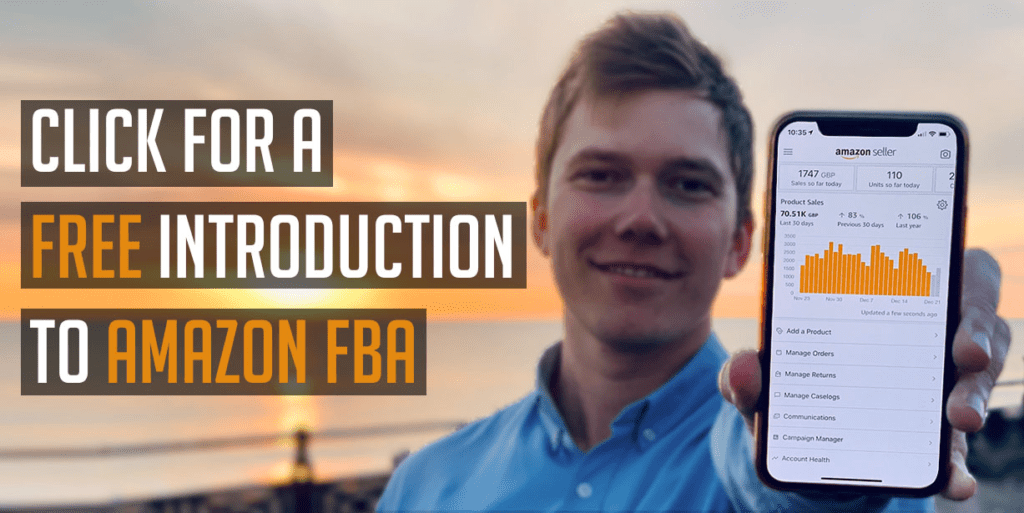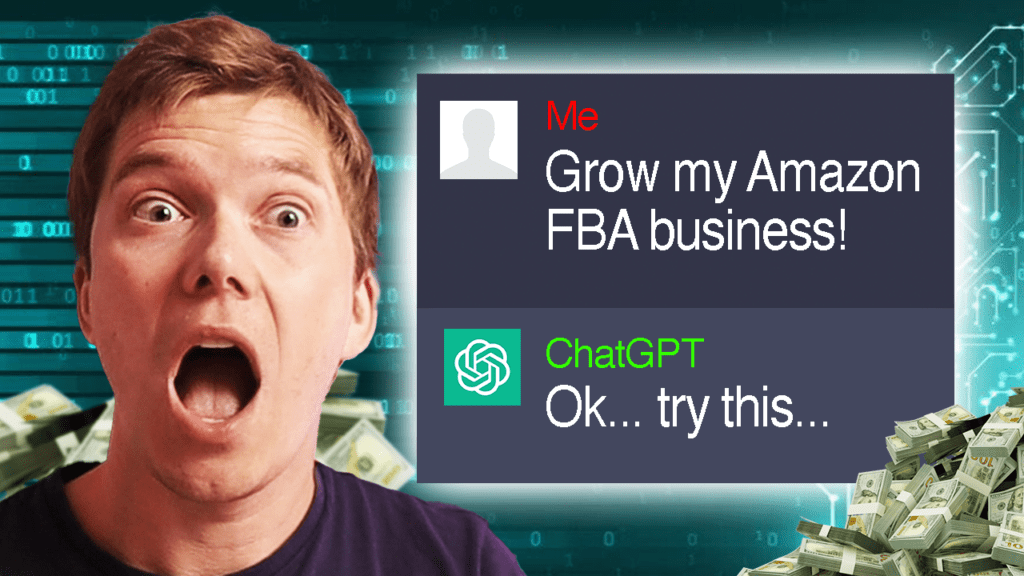
If you’re an active social media user or you frequently read tech related news, you’ll undoubtedly have heard about ChatGPT, which was launched to the public for free at the end of November in 2022.
If you haven’t heard of it before, well, in simple terms, it’s essentially a type of artificial intelligence that can easily converse with people via a chatbox. While that not might sound impressive on its own given that chatbots have existed for years, what will blow your mind is that this piece of AI uses a huge dataset of text and information in order to generate response to questions and prompts. When I say huge, I mean HUGE. As part of its training, this thing has pretty much been fed the entirety of the internet, and it’s self-learning too. It’s incredibly smart and it’s able to more or less mimic human conversation so well that unless you know it’s AI, you probably wouldn’t be able to tell.
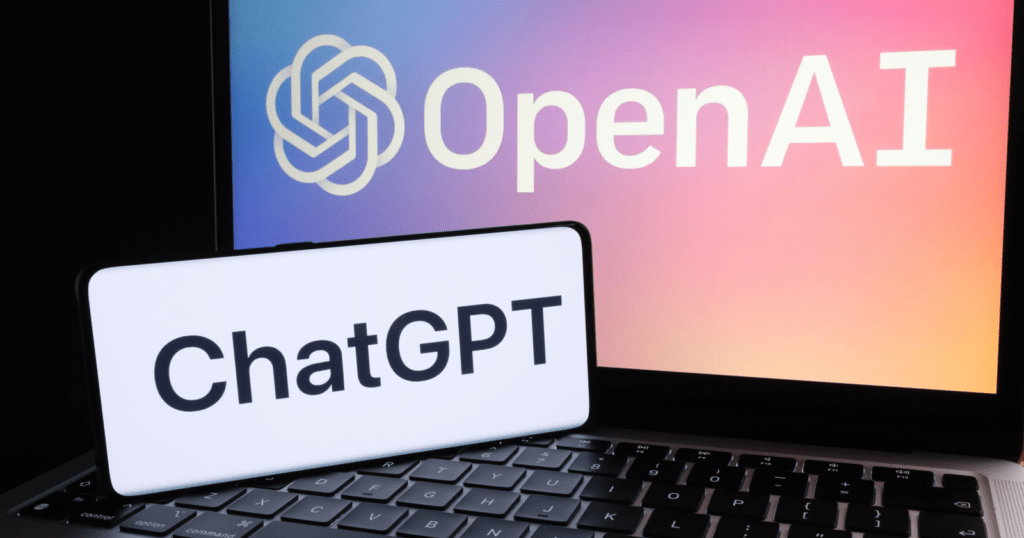
Since ChatGPT was released publicly, people have been using it extensively, pushing it to its limits in order to understand how useful it can be when used as a tool to grow. Having used ChatGPT myself over the past few weeks, and reviewed tons of videos on the topic, I’ve learned that it’s incredibly useful. If you’re running an Amazon FBA business or about to be, it’s going to save you a mountain of time and money. In this article, I’m going to be showing how to use ChatGPT for your Amazon FBA business, and if you’re a new or existing seller, some top tricks that you can implement in order to save your business huge amounts of time and money.
How To Get Started With ChatGPT
First things first, in order to start using ChatGPT, you’ll need to create an account, which, for the time being, is completely free. Whether or not it’ll move to a subscription-based model in the short term, we don’t know yet, but you’ll almost certainly have to start paying to use this bad boy to its full potential at some point. If you haven’t got an account and started playing around yet – head over to chat.openai.com and create an account, which can be done fairly quickly.
Now before you start throwing complex requests and Amazon FBA related tasks at what will soon become your new virtual best pal, get a feel for what it’s capable of by asking it couple of questions and having a chat. While that might sound odd, doing this small exercise will help you to quickly understand and appreciate response times, accuracy and the most effective way to phrase questions in order to get the best response.
Chat GPT’s responses are limited to around 500 words, so if you find its response isn’t as detailed as you like, or it’s not fully answered the question, you can simply type ‘continue’. It’ll continue to respond in the next message. Something else that I’ve picked up on is that answers to questions are not always word for word the same, so if you’re asking for help on a certain topic and don’t like the response, ask it again and see whether the next iteration improves.
As I mentioned earlier, ChatGPT is self-learning and will incorporate anything that you’d said or told it in subsequent responses. If you’re going to be giving it multiple unrelated tasks, my advice is to press ‘new chat’ and start afresh each time.
Now that you’re familiar with what ChatGPT is and how to use it, let’s now run through some of the ways that you can use it to save time and money when it comes to your Amazon FBA business.
Tip 1: Product Research
Believe it or not, but using ChatGPT’s AI can help you with your Amazon FBA product research. While we’re not quite at the stage yet where you can instruct it to go out and find you a product to sell, what you can do is get it to analyze any Amazon product’s reviews and look for trends and themes. This type of analysis is going to be a huge help to you if you want to ensure that your product also has everything that customers love about your competition, as well as if you want to look for clues on ways to improve or differentiate your offer.
In order to get ChatGPT to do this analysis for you, first you’ll need to download any product’s full list of reviews using Helium 10, which you can do by running their review insights tool as part of the Chrome extension. Once you’ve done that, simply copy the list and then instruct ChatGPT to analyze the reviews and create a list that summarizes the top 5 things that customers like about the product, the top 5 things that customers dislike about the product, and the top 5 desired improvements. You can then paste the reviews below your message, press enter, and in no time at all you’ll be given your answer. How easy is that?
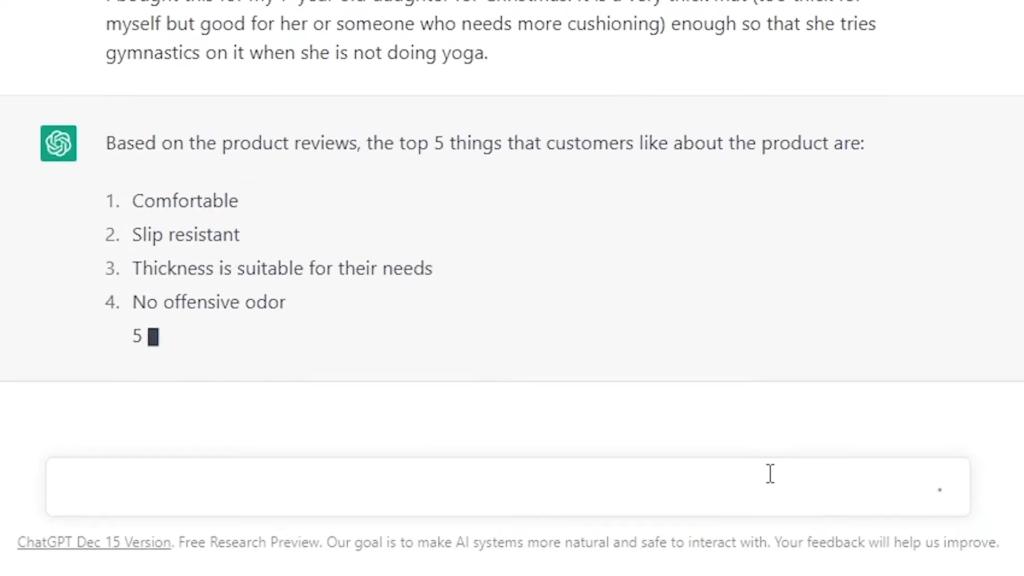
Tip 2: Brand Building
If you’re looking to follow the private label selling strategy with Amazon FBA, then at some point, you’re going to need to come up with a suitable brand name and following that, a brand story. Some people find it quite difficult to think of an appropriate name for their product, which is no longer going to be a problem because ChatGPT can help you. In order to get some free ideas courtesy of AI, simply ask it to give you 10 different brand names for the product that you’re looking to sell and hit enter. If you don’t like any of the names, then ask it again, and it’s likely it’ll give you an entirely different list.
Following that, if you need help coming up with a brand story or mission statement, something that’s proven to help build an emotional connection with the customer, then you ask ChatGPT to do that for you, provided that you give it something to build off, e.g., where you’re from, what you’re selling, and who the product is for. Here you can see an awesome brand story that was created in no time at all, with very little information. You can stick this on your Amazon listing, and there you have it – your own brand story.
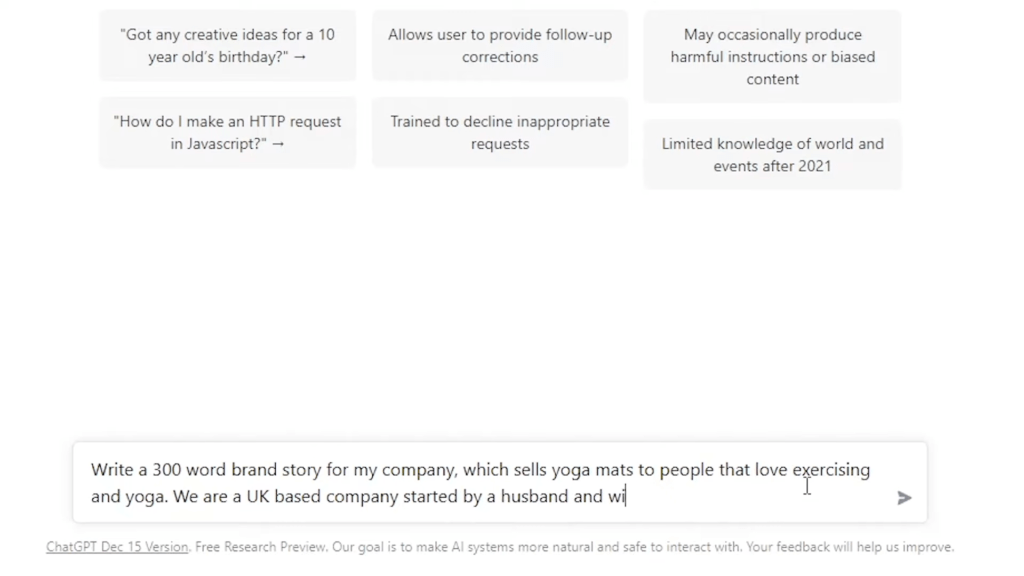
Tip 3: Putting Your Listing Together
Once you’ve found a product that you want to sell on Amazon and you’ve ordered from your supplier, you’ll need to put together your listing, which includes your title, your bullet points and your description. If you’re someone that doesn’t like writing, you suffer from writer’s block or English isn’t your first language, then using ChatGPT to help you put something together is a no brainer.
In my experience, it’s not quite advanced enough to write compelling listings without a lot of editing and amending, but with that said, it can still act as a great starting point for ideas that include the main keywords for your niche. In order to get the most efficient response from ChatGPT, simply describe what your product is, its main features, and who it’s for, and then ask it to write out 5 bullets and a description that summarises these. If you want to go a step further, you can tell it what layout style to use for the bullet points, as well as what keywords to include. If you don’t like any of the results, tell it what to change and why, or just ask it to do it again. It’s meant to be self-learning, so the more you can correct it, the better it’ll become.
As an Amazon FBA business owner, you’re undoubtedly going to get questions and random messages from customers, some of which could be complaints that really spoil your mood. Rather than risk getting angry and sending an abusive message back to the customer, which I don’t advise that you do, why not get ChatGPT to respond to the question or complain in a polite, professional and courteous manner that resolves the issue without you running the risk of getting a bad review or negative piece of feedback?
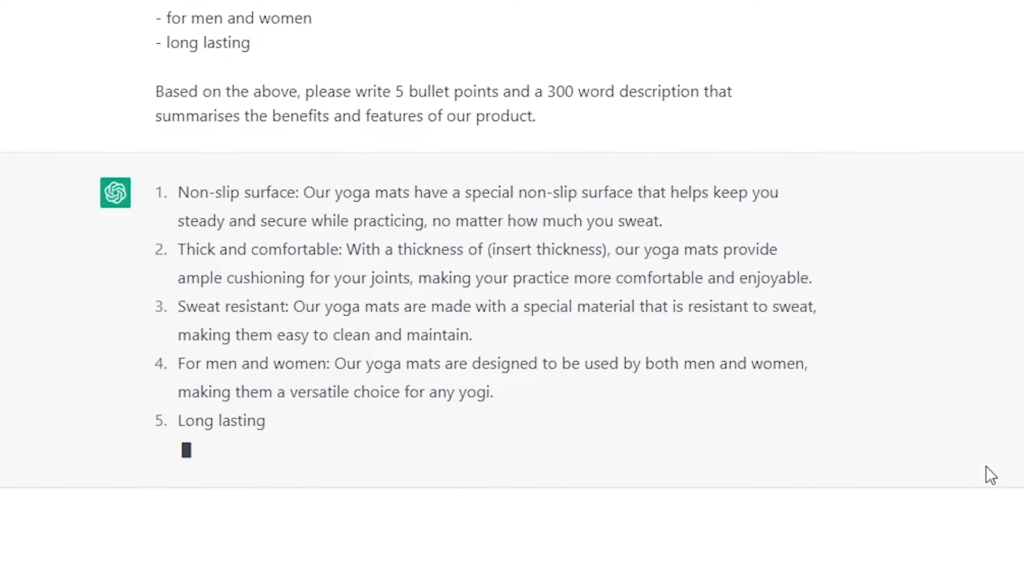
Tip 4: Communicating With Customers and Seller Support
All that’s needed from you in order to get the best type of response from the AI is to tell it the type of manner to reply in, whether you want to give a refund or an exchange, and then for some additional context, the type of business that you run. Once you’ve included that, paste in the customer’s email, and then marvel at the professional response that you get that you can simply copy and paste over as a message back to the customer.
In addition to using ChatGPT to communicate with your Amazon FBA customers, you can also use it to communicate with Amazon’s Seller Support, who are notorious for misunderstanding questions and messages, particularly if they’re badly written. ChatGPT’s clear and concise messaging can really help to solve this problem, and it can even be used to help you write a plan of action if you ever get suspended. For example, I told it that my account had been suspended for too many defective items, and I needed to come up with a plan of action to get reinstated. In no time at all, it came up with numerous action points to stop this happening again, which, if I was suspended, I would have no hesitation in using – an amazing time saver that I’m sure you can use to get your account back up and running in the event that it is suspended.
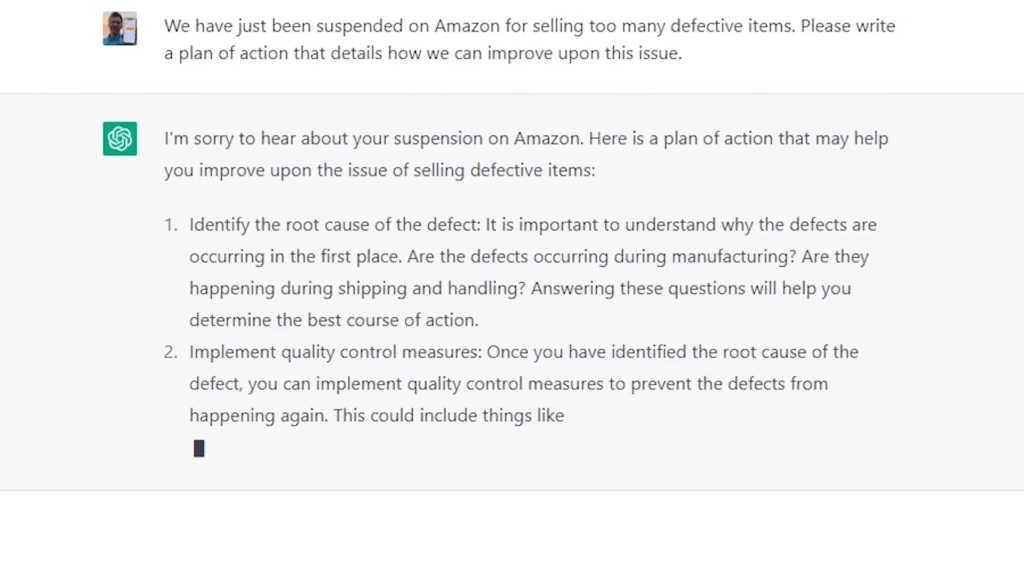
If you weren’t familiar with how you can use Chat GPT for your Amazon FBA business before this article, I’m sure you can appreciate just how insanely powerful it is, and it’s only going to get better as time goes on and it continues to improve. Make sure you create an account now while it’s still free, and see what else you can get it to help you with. If you discover any other ways that it can help with the running of an Amazon FBA business, let me know in the comments.
For more tips on finding the best products that you can sell in your Amazon FBA business, check out this post.
If you want to learn how you can create an Amazon FBA business yourself, then check out my free training where I’ll teach you everything you need to launch your first product on Amazon and scale to $5,000+ in monthly profit.
Or if you’re ready to begin your journey and want to start with the best chances of success, apply to become a member of HonestFBA’s training programme where you’ll receive guidance & support from our team of 7-figure Amazon FBA seller experts whenever you need it.