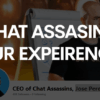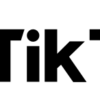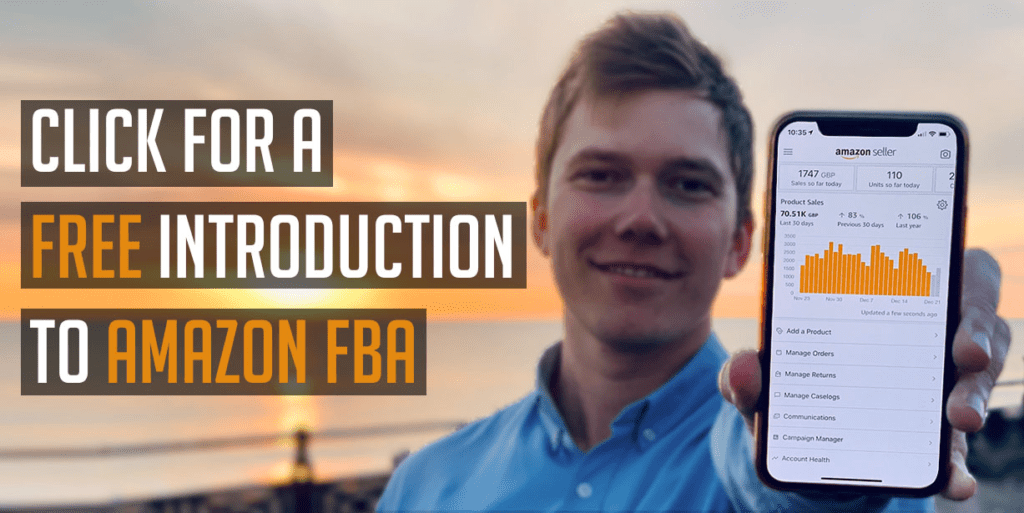Building an Amazon FBA business that runs like clockwork and generates profits every single day is going to be a difficult task if you don’t use the right tools & apps.
Unlike other businesses out there, Amazon FBA doesn’t require you to invest in expensive apps that lock you in for 12 months or more, in fact – you can get everything needed to help you start and run a 6-figure business for less than $80 per month… amazing value!
Since I started selling in 2018, I’ve reviewed pretty much every type of tool there is, and in doing that I’ve learnt which ones are worth getting, and which ones aren’t. These days I regularly use around 9 different apps that help me to manage my Amazon business, which I’m going to share with you guys to help you run your Amazon FBA businesses.
The App To Find Amazon FBA Products: Helium 10 (From $0 to $99 per month)

If you’re looking to become the next 7-figure seller on Amazon, then you need to make sure that whatever product you’re going to sell has demand from customers, it’s profitable, and its suitable for selling on the Amazon platform. Fortunately, there’s no guesswork needed with these, because they’re all things that you can verify before placing an order with the help of a tool named Helium 10.
Without me using Helium 10, there’s no doubt that my business wouldn’t have been able to grow to the £140k of monthly revenues that’s its currently generating – it’s an essential.
In total there are around 10 different apps that you get when you register with Helium 10, the best ones being a tool named X-Ray, which allows you to see exactly how much money any seller of your choosing is making on Amazon, and a tool named Black Box, which will give you thousands of product ideas to sell, some of which are ones you’d probably never have heard of or come across before as they’re pretty weird.
If you’re a complete beginner, the great thing is that the Helium 10 app is free for a certain number of searches per month, which means you can have a go at seeing how much certain sellers are making before you take it seriously and invest. If you do want to register to take advantage of all of the tools they have, you can use my discount link below here to start for as little as $15.
Sourcing Amazon FBA Suppliers: Ali Baba, WeChat & Wise (Free!)<
When it comes to sourcing & contacting with suppliers, all of the tools that I use are apps that access on my phone. For finding & initially reaching out to suppliers, I use the AliBaba app, and then for negotiating and follow up discussions I use WeChat.

WeChat is essentially the Chinese version of WhatsApp, which your supplier is more likely to have. Messaging these guys on Wechat can be a great way to get replies quickly, and also build on your working relationship, so it’s essential to get. Whilst it is free, it is invite only, so you’ll either need to ask a supplier to invite you, or ask around in the Facebook Groups.
For paying suppliers, my choice goes to Wise, which makes the process incredibly simple and above all.. cheap. Most suppliers will want to be paid In US Dollars, and Wise offers rates that are more or less the same as what you’ll find on Google with minimal fees. If you register for a borderless business account using this link here, you’ll get a £500 fee free transfer, which will allow you to boost profit margins even more.
Ensuring Your Amazon FBA Business Is Profitable: Shopkeeper (From $20 per month)

One of my favourite tools that I use is Shopkeeper, which calculates your Amazon FBA profits to the cent every single day, without effort.
Whilst that might not sound impressive, it actually is a rare occurrence in the FBA world – given the amount of fees and charges involved in running an amazon business, other profit tools that I’ve used have really struggled to accurately tell me exactly what my profit is, which is essential if you’re running any type of business, regardless of whether it’s an Amazon one or not.
The great thing about Shopkeeper is that it allows you to check how much profit you’re making whether you’re on your computer or phone, and if you do download the app, there’s the option to get a notification every time you make a sale, giving you that little boost of happiness every time you increase your pile of passive profits.
Shopkeeper is a really important app to get if you’re an amazon seller, as the worst thing that can happen is you’re happily selling away and then later get told by your accountant that you’ve made a big fat loss. It will tell you immediately if there are any issues with you making money, which you can put right before things get out of control. It also has tools on inventory planning and management, helping to ensure that you stay in stock at all times. An essential app to have for any seller, which starts from just $20 per month – if you use this link here, you’ll get 30 days for free!
Getting Extra Sales Off Of Amazon: Shopify & Wix (From $12 per month)

To increase those sales and profits even more I also have a Shopify store, which people generally find through searching or through a customer reommending them.
If you’re going to set up one of these stores, then you should expect your sales volumes to be lower than with Amazon unless you advertise, but that’s to be expected given the insane amounts of traffic that Amazon gets every day. That said, any sale that I make on Shopify has a profit margin of 60% because there’s no amazon fee to pay, which makes having a side store for repeat customers or recommendations essential.
Getting your own webstore with Shopify is something that I’d recommend getting if you have more than 2 products given it’s a bit pricier than other options, but if you just have a single product, I’d recommend using Wix to set up a store, which is what I used when I first started out. Both of these sites have really easy interfaces allowing you to build a store in a few hours with no experience whatsoever, and once it’s done, they’re very little work overall. Wix starts from $12 a month, and Shopify starts from $29.
Keeping Your Amazon FBA Accounts In Order: Xero & LinkMyBooks (From £7 a month)

It’s probably one of the most boring parts of running a business, but keeping records of your accounts is going to be really important if you want to make sure that you don’t overpay on tax. To help me and my accountant with this, I use two apps – Xero, and LinkMyBooks.
Xero is a great tool that will mainly be used by your accountant, and it integrates with all of your bank accounts so that it can understand exactly what your income and expenses are. Starting at £7 a month, it’s a bargain when you think of how much it saves you in accounting bills, as it will keep records as you go along.
But the real life saving app for me is LinkMyBooks, which connects Xero to my Amazon account, and keeps a record of every single sale that I make, as well as Amazon’s fees. I used to try to do this part myself, but it wasted so much time and energy and I just ended up downloading the wrong files for my accountant, so I made the switch and for £9 a month, I’ve never looked back.
Conclusion
So that was my Amazon FBA tech stack – all of the apps that I use and recommend to run a 7-figure business, pretty much off my phone. Remember to use the free trials / discount links that I’ve put throughout this article, and if you have any of your own recommendations, do get in touch :).
If you’d like to learn more about Amazon FBA, then check out my free training here.