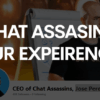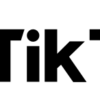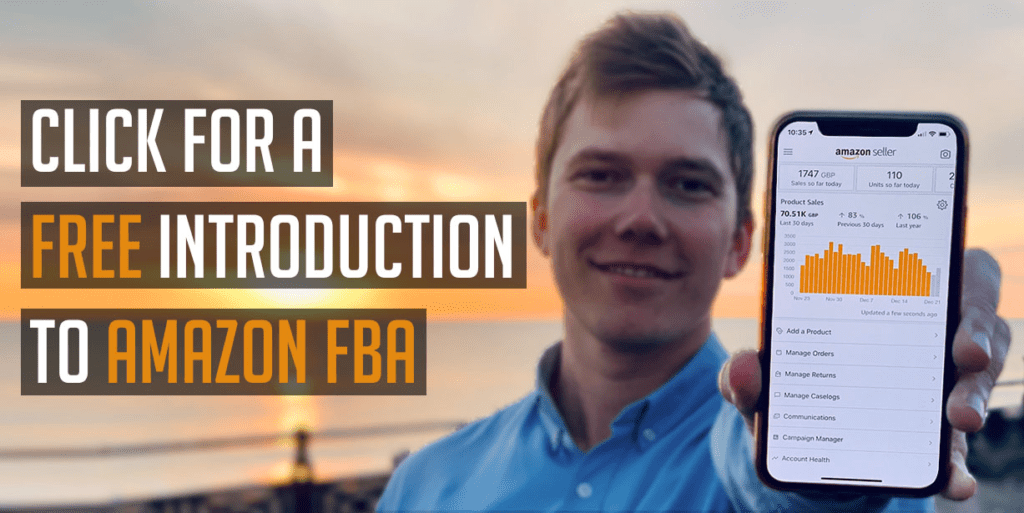What To Do When Your Amazon FBA Product Listing Disappeared?
No matter how confident you get as an Amazon FBA seller, you can never sleep easily at night without wondering when the Amazon gods will next be throwing a problem at you that’s completely unexpected and removed all of that confidence in one fell swoop.
This week, it was my turn to be laughed at by Jeff Bezos and his chums because, for seemingly no reason at all, my Amazon product listing disappeared from search results, with my profit evaporating overnight. It’s one of the worst things about Amazon, but fortunately, I realized something was amiss pretty much immediately because of the fact that I use the Shopkeeper app to track my daily sales, so I when I saw that they were incredibly low, I knew trouble was afoot.
Check The Inventory Page
As soon as I realized something was amiss, I took the steps that every seller should follow whenever their Amazon product listing is not showing up on search results. Firstly, you need to check the inventory page of seller central to see if your listing has been suppressed because its title is too long or your main image isn’t compliant.
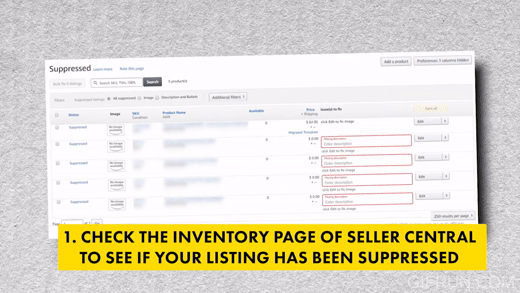
For me, there were no identified issues, so I moved on to the second step, which was to search for my product using the Amazon identifier code or the ASIN. If the listing appears when you do this, it means it’s not suppressed and is still searchable by customers. Annoyingly, when I searched using the my product ASIN, it still showed up, meaning it wasn’t being search suppressed.
Search For Your Product Using ASIN
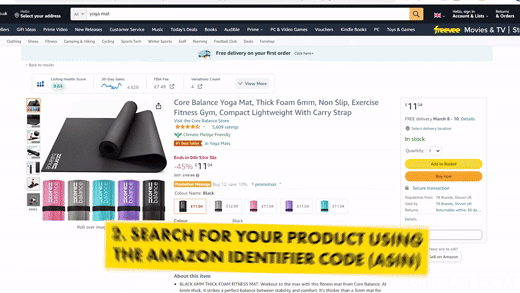
If this happens to you, then the next step you’ll need to take is to check if Amazon is stopping your listing from appearing in the search results when relevant keywords are used. To do that, you paste in the ASIN and then enter the search term that you think a customer would be using to find you on Amazon.
Paste The ASIN And Search Term
This is how I identified the problem that had led to me making no sales at all – no matter what keywords I put in after my ASIN, my listing wouldn’t show, meaning it was impossible for customers to find me. The only explanation for why this would happen is if Amazon doesn’t view those keywords as being relevant to the product, which It knows based on the keywords that you’ve used throughout your listing and the category of the product that you’re selling in.
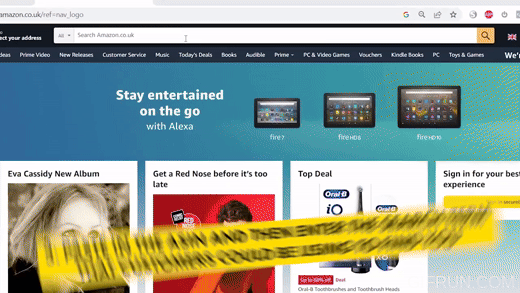
So, what’s the cause of the problem? When I scrolled down to the Product Details section of my listing, I saw that some filthy scoundrel had changed my product’s category to something completely irrelevant within DIY, which had caused it to lose its entire ranking position resulting in it no longer appearing for any relevant keywords, because Amazon’s bot now only deemed DIY-related keywords to be applicable, which wasn’t the case at all.
Contact Seller Support
In order to fix this as quickly as possible, I was forced to do what every Amazon FBA seller dreads doing, and that’s to contact Seller Support and request that the product category be changed back to what it was. Problem solved you might think? Unfortunately not, because Amazon’s seller support is largely run by bots and people that don’t know what they’re doing. Within minutes of making my category change request, I had a response back saying that the category was correct and they would not be changing it.
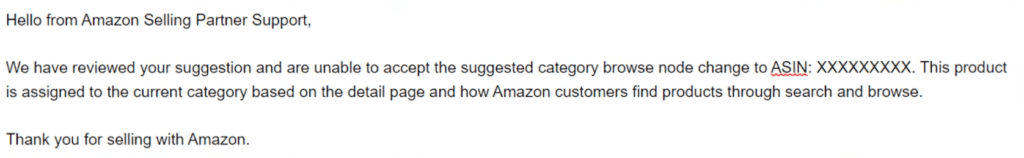
The first rule of dealing with Amazon’s Seller Support is not to panic if they come back to a question or request and give you a flat no as an answer. These guys are dealing with thousands of requests every day, so in order to reduce their workload they’ll often send you back templated responses without even reading the question.
Keep Your Cool And Try Again
It can be pretty disheartening to get a response back that makes zero sense, especially if you’re panicking and in a rush to fix things, but the secret is to keep your cool and try again, slightly rewording your request to make it less complicated to understand, if you think that’s the problem. Using ChatGPT for you Amazon business can be a great way if you’re not so confident at doing this or English isn’t your first language.
In my case, it was pretty obvious what I was asking, but Seller Support as the first response just automatically came back with a no, so I got the big guns out, told them I wanted an ‘expert’ to review the category and not one of their bots, and lo and behold they agreed.
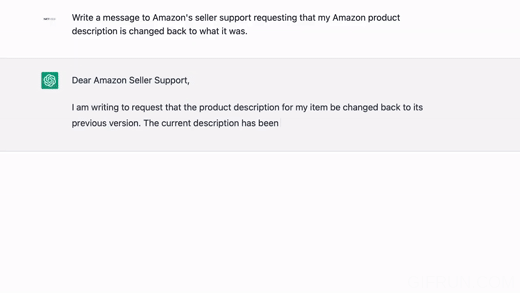
It really did pay to not take Seller Support at their first word and give up.
Just a few days after Amazon agreed to review my product’s category, they accepted it had been changed to the wrong one. They corrected it, and my rank and sales were restored which I was pleased about. A few days of sales and profit lost, but in the end, not as disastrous as the Amazon gods probably wanted me to endure.
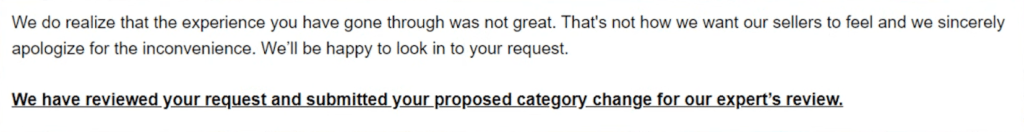
So, if you find at any point that your Amazon listing has disappeared from the search results without
explanation, firstly, check that the listing isn’t being shown as search suppressed on your inventory
page, which could be because your title is too long or your product image isn’t compliant, then
secondly check whether it appears in the search results when the ASIN is pasted in, along with any
relevant keywords.
Taking both of these steps will in the majority of cases allow you to understand whether you’re not appearing due to an issue that can be easily fixed – such as shortening your title, or whether it’s something that you’ll need Amazon’s support in fixing, such as changing your product’s category to one that’s relevant.
Above all though, if you do encounter problems with your Amazon listing, try not to panic, take your time and if you’re unsure of what to do, reach out to fellow sellers, your mentor or your accountant for guidance.
In relation to this topic, read my post on the 4 ways you can use ChatGPT in your Amazon FBA business.
If you want to learn how you can create an Amazon FBA business yourself, then check out my free training where I’ll teach you everything you need to launch your first product on Amazon and scale to $5,000+ in monthly profit.
Or if you’re ready to begin your journey and want to start with the best chances of success, apply to become a member of HonestFBA’s training programme where you’ll receive guidance & support from our team of 7-figure Amazon FBA seller experts whenever you need it.