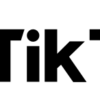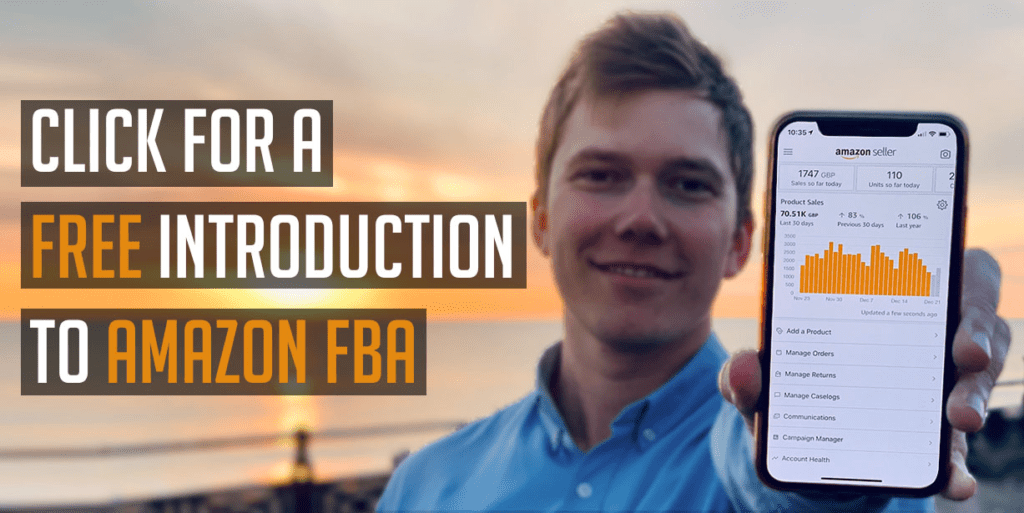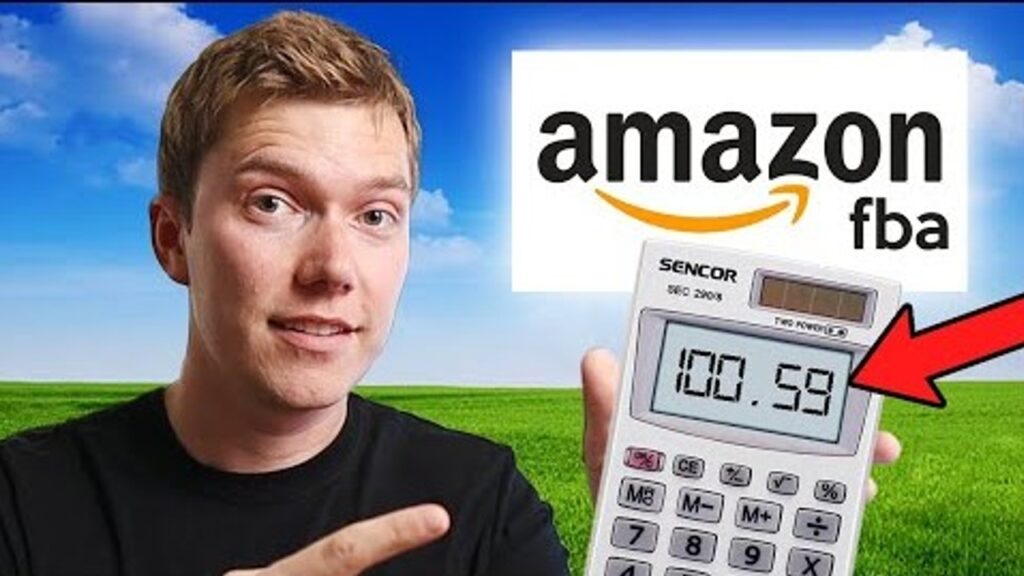
Running an Amazon FBA business can be a great way to give yourself some extra cash as part of a hustle that you do in your spare time. But, like the majority of side hustles out there, Amazon FBA requires an initial investment in order to get properly started, the amount of which is going to depend on the Amazon selling strategy that you choose.
Over the past 4 years I’ve built a 7 figure Amazon FBA business that uses the private label selling strategy, and in that time I’ve learnt what all of the start up costs are, as well as a number of tricks to minimize them or remove some them entirely, which means you can get started with less money upfront than you’d usually need, OR you can spend more of your money on stock that you want to sell.
So let’s run through each of the start-up costs that you’ll incur with an Amazon FBA business, and at the same time, I’ll run through some tips & strategies for you to follow in order to minimize or eradicate many of those entirely.
Setting Up Your Company
After you’ve decided that you want to have an Amazon FBA business as a side hustle, you’ll need to decide whether you are going to create a limited company or operate as a sole trader. Technically speaking a limited company is going to save you way more money in the long run when it comes paying tax, so that’s the route that I’d advise that most of you take.
Most people don’t realise this, but setting up your own limited company is pretty straightforward and can be done quite cheaply if you know where to look or who to ask. There are various providers out there that will do all of the admin setup for you for a fee, with the most popular ones charging as much as £100.
But you guys don’t need to pay that, because I know a way to get it done far far cheaper.
The first method is to apply to open a limited company yourself, by filling out the government’s application form, which takes around 30 minutes to do, and costs just £12. The form itself is fairly straightforward to complete, and if you look on Youtube there are plenty of step-by-step guides to stop you making a mistake.
If you don’t feel confident enough to do this yourself, then another low cost option is to go with a company called Osome, who will create your company & do 3 months of accounts for you for just £1!
Business Bank Accounts
After you’ve created your company, the next step you’ll need to take, is to apply for a business bank account, which is something that every Amazon Seller needs. Many high street banks charge for business accounts, and whilst the fee isn’t too much at £70 to £100 a year, in my experience, paying for one of these accounts is un-necessary. With the rise of Digital Banking, there are plenty of banks you there that are desperate for your business, so they will offer you an account for free in order to entice you to join.
Popular digital banks that work with Amazon and are free include Tide and Starling, both of which have a really quick and easy application process. If you decided to use 1st Formations to set up your company, then all you need to do is choose which bank you want to go with from the list that they provide, and they should do the rest on your behalf.
Amazon Selling Account Fee
The next start up cost that you’ll incur in your bid to becoming a full time Amazon FBA seller, is the £30 monthly Amazon Selling Account Fee, which you’ll start to be charged as soon as you open your account… if, you don’t know about the free plan. That’s right, Amazon does indeed offer a free selling plan, that it rather conveniently hides from its main seller’s website.
The free plan, officially named the Individual seller plan, allows you to get up and running on the Amazon selling platform, without spending a penny.
To register for it, simply click Learn More from the Seller Central homepage, browse to the Pricing Tab, and then scroll down to where it says ‘Sign Up For Individual’.
The individual plan when compared to the Paid Profiessional Plan doesn’t have as many seller benefits, and comes with an additional 75p charge per unit sold, but when compared to the Professional Plans monthly charge, that is a small price to pay if you’re planning on taking things slowly or likely won’t be selling anything for a number of months.
Regardless of which plan you think is going to be better suited for you in the long term, create an account with the free plan now, and that way, you don’t have to pay the £30 monthly charge whilst you’re still doing your product research. Then once your’e ready to sell, if you want to get the full benefits of the Professional Plan, you can easily upgrade within your account settings. Awesome.
Product Research Tools
Obviously if you’re going to be an Amazon Seller, you need a product to sell. There are a whole host of different tools to find products out there, with the monthly cost for each typically ranging from $50-$100.
The good news with these tools is that if you’re just starting out, you only really need to subscribe to them whilst you’re looking for a product, and when you’ve found that product, you can choose to pause your subscription or lower your payment tier, reducing your costs.
The company that I use most frequently for my product research and running my Amazon business in general, is Helium 10, which offers a suite of seller tools for $40-100 a month. But as you guys are watching this now and you’re looking to minimize your start up costs, click this link here to get started for as little as $20 a month – an absolute steal for the tool that is going to help you find that 6-figure killer product!
Product & Sample Costs
After you’ve found a product that you think you’d like to sell with Amazon FBA, you’ll need to start making contact with suppliers to discuss getting samples and placing an order. If you’re starting out on a budget or just want to keep your costs low, then when messaging any supplier, ask them to quote you a price for a test order of 50 to 100 units. Most suppliers will offer this if you tell them that your second order will be much bigger, though note that with a smaller test order it’s unlikely that you’ll be able to customize your packaging and instructions and so on. With that said, it’s worth asking the supplier if they’ll let you customize the product anyway, because if you don’t ask, you don’t get!
Regardless of whether you want to place a big or small order for your first Amazon FBA shipment, before you spend anything, you’re going to need to get a sample from the supplier so that you can inspect its quality and ensure that you’re not spending your money on cheap tat. Unfortunately, some suppliers have been known to take advantage of beginners to Amazon FBA, by charging huge amounts for samples, sometimes as much as $150.
So, to keep your sample costs low, find somebody based on Fiverr that lives in China and is willing to forward a delivery on to you for a low cost, and then tell your supplier or suppliers that you want an unbranded sample unit sending to your purchasing agent who is based in China.
As soon as they hear this, they’ll know you mean business, and think you’re more experienced than you are, resulting in them charging a very low amount for a sample. If you’re going to multiple suppliers for samples, combining them and getting your sample agent to forward them on to you is going to save you huge amounts in shipping costs.
To reduce your sample costs even more, ask the supplier to knock off the price of the sample from your main order’s cost if you go ahead. Most will agree to this, meaning that you end up getting the sample for free!
Barcodes
Assuming that you’re happy with your sample and you go on to place your order, the next part of the process that results in a cost for most, is when you create your Amazon listing.
Amazon states that every product listing on its platform needs to have a GS1 barcode associated with it. GS1 Barcodes are quite expensive to license, working out at around £120 a year for 1000. Even if you only plan to use 1 barcode to create 1 listing, that doesn’t matter, you’ll still need to purchase an annual license which to be blunt at £120… is pretty expensive.
But don’t worry there is a secret workaround to this that lets you create a listing for free. And this workaround is called a GTIN exemption, which once again, is fairly well hidden on Amazon’s website, unless you know where to look.
To find it, login to your Amazon account, type in GTIN exemption, and then browse to the application form. All you need to do to remove the requirement to purchase a barcode is provide your chosen brand name, the category you want to sell in, and pictures of the your product with the logo on it. If you’re planning on selling an unbranded product, then the process is very straightforward, just type in Generic for your brand name, input the category, and you’re done. £120 saved!
Logo Design
If you are going down the private label route and want to get a logo made for your product cheaply, there are two options. Head to Fiverr and find a designer with good reviews and sensible pricing, or if you want a simple but cool looking logo for free, visit DaFont type in the name of your brand, and then see if anything stands out. If it does, then you can either download the font, or take a snapshot of it, and you’ll have got your logo for free.
Image Costs
The final start up cost that you’ll incur before you start selling, are the image costs on your listing. Hiring a photographer can be incredibly expensive, and if you’re looking at a photoshoot with models, expect to pay at least £500 for the day. If you’re looking to do things on a budget though, there are a whole host of options. The first is to get a 3D render of your product made by a designer on Fiverr, and that’s something that will give you flawless looking images for a very reasonable price.
If you’re looking for lifestyle photos, head to Adobe Stock, create a trial account, search for the type of lifestyle photo that you think will work with your product, and then download it for free. You can then send this photo to a cheap designer that you’ve hired on Fiverr, and get them to Photoshop your product, saving you hundreds!
Conclusion
So those are the main start-up costs involved with an Amazon FBA business, and if you’re able to follow the tips that I’ve shared throughout this article, you should find yourself in a position where you’re able to get to the point of selling with a much lower capital investment than the majority of others.
Of course you’ll incur other costs throughout your Amazon careers, such as Amazon seller fees when you do start selling, but those are going to be paid out of the gross profit that you make from each sale, meaning you don’t need the cash up front to pay them.
If you want to learn more about how you can do the same with your own Amazon FBA business, then check out my free training where I run through my exact 5 step strategy that I’ve repeatedly followed to continue launching successful products.
Or, if you’re ready to begin your journey and want to start with the best chances of success, check out the Smashers Academy.
P.s. if you want to learn more about my journey (highs and lows), check out my posts on my progress here.